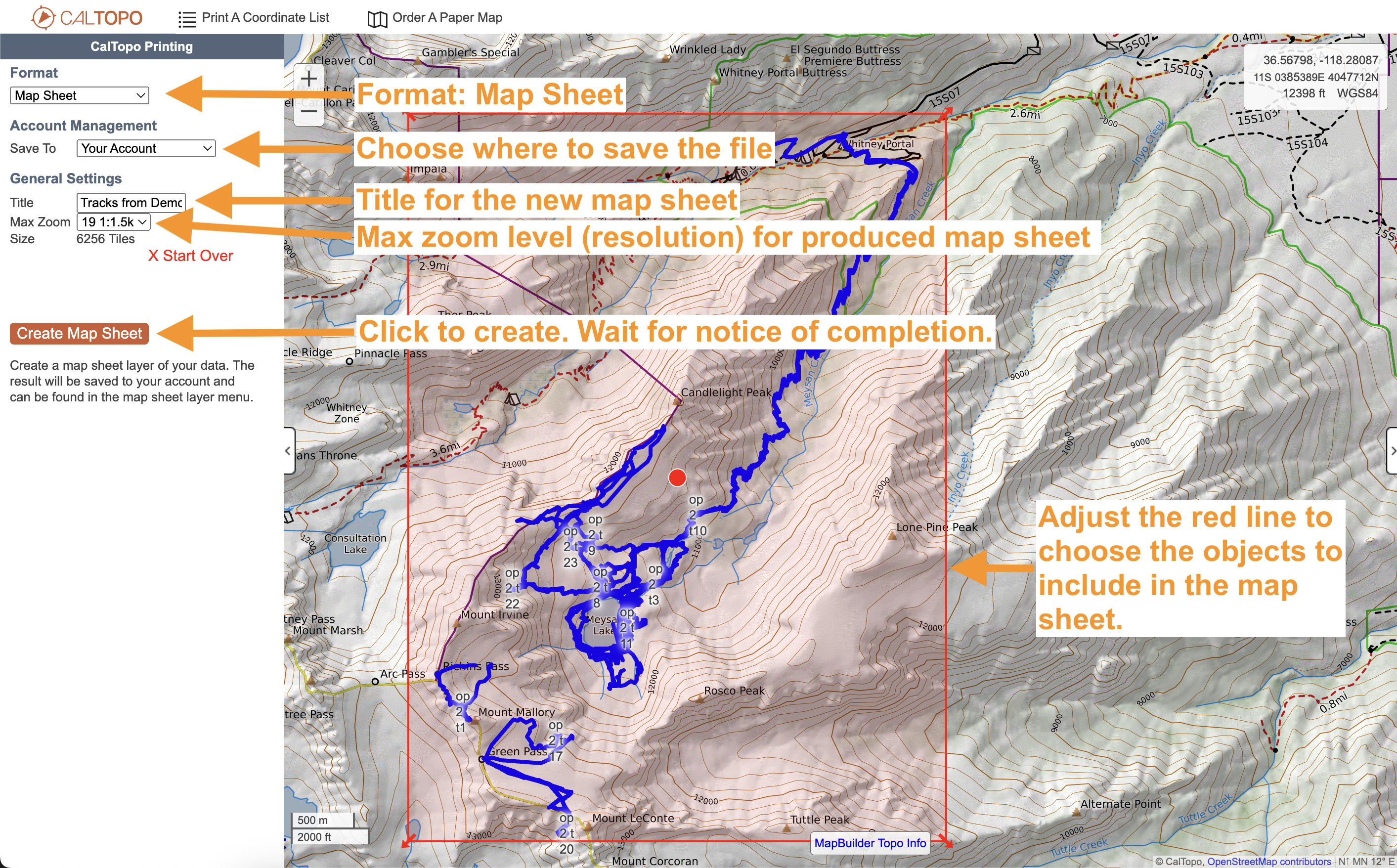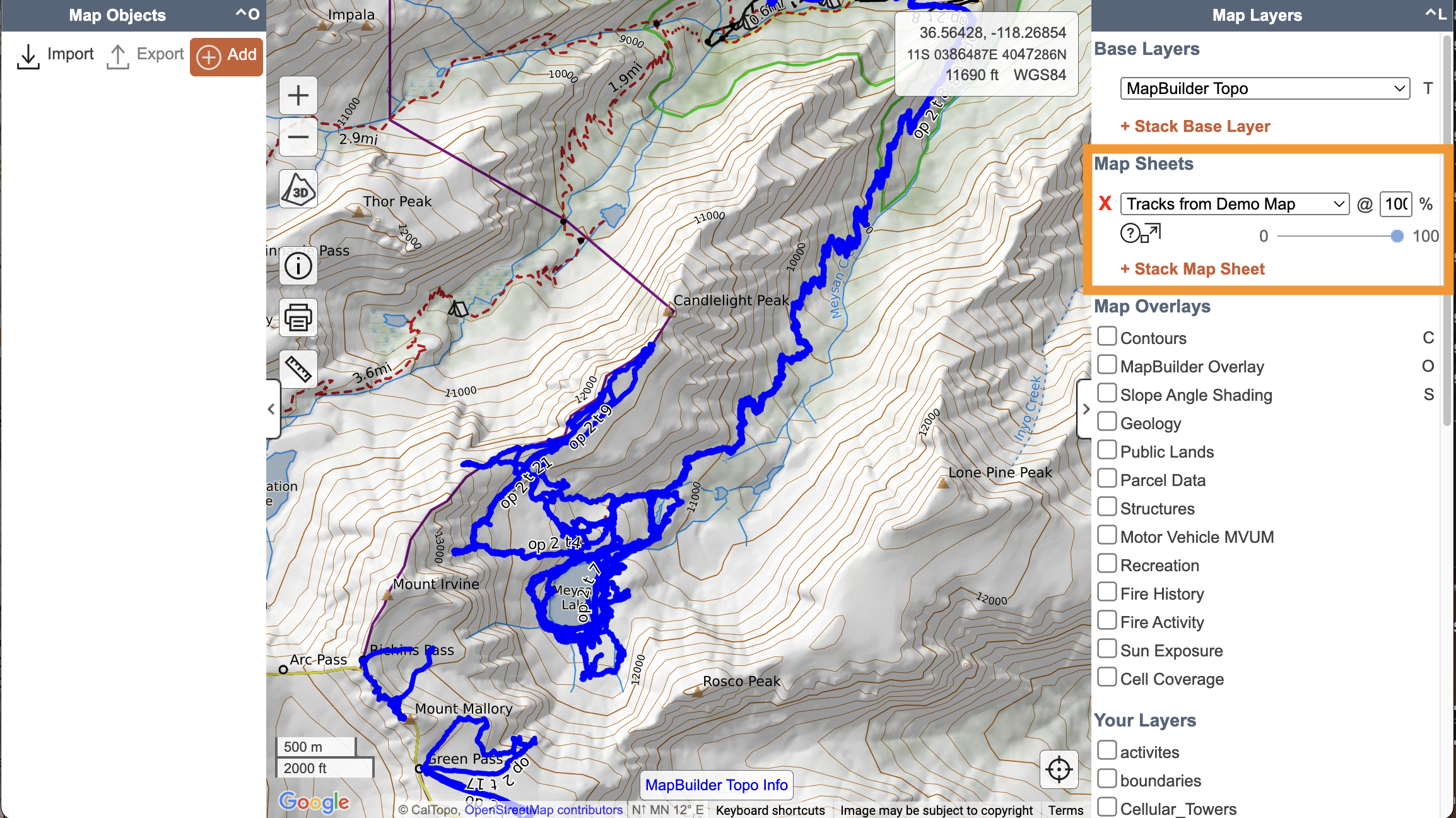Print to Map Sheet
let's begin
If you have a Desktop subscription or are a member of a CalTopo Teams account, you can print map sheets. Printing a map sheet is a way of creating a transparent map sheet with only map objects showing. This creates a transparent image of a map's objects you can use on other maps without adding the objects directly to that new map.
Topics on this Page:
Print to Map Sheet: Creating a map sheet from map object data
Create a layer from map data. This function will take the map objects from one map, and turn them into a transparent image that can be viewed on other maps.
-
Set up your map. Display on the map only the objects to be included in the map sheet. For example, select a folder of tracks, but turn off the folder for assignments. Map layers don’t matter, as they will not be included in the "printed" map sheet. Labels do matter. If you have labels displayed on the parent map, they will be "printed" in your map sheet.
- Click the print icon to open a new tab with the print functions.
- From the drop down menu under the word Format, choose “Map Sheet.”
- The map sheet title defaults to the map title. Edit it here if you want a different name. A good title will be helpful later if you have multiple map sheets in the same location.
- Choose a max zoom level. This will affect how your map sheet displays as you zoom in. Choose a higher zoom level to be able to zoom in more on your map and see more detail. A lower ‘max zoom’ level will mean that as you zoom in on the map with the map sheet turned on, the map sheet data will enlarge and appear blurry.
- Click the button "Create Map Sheet". Wait while the map sheet renders. You will get an alert when it has completed rendering and is saved to your data.
- Return to your map viewer and refresh the page.
- In the right hand layers column, use the drop down menu below the Map Sheets title to select the map sheet you just created. Toggle the opacity to show the map sheet data.
Your map sheet will be in Your Data in the map sheets folder. As with other map sheets stored to your data, you can view this map sheet on any map.